File Management Tip for Nautilus/Gnome in Debian
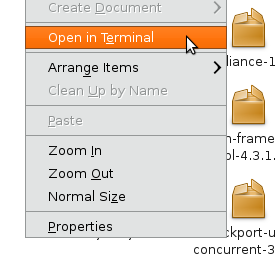 |
| nautilus-open-terminal in action |
Going from Nautilus to Terminal:
You'll need the nautilus-open-terminal package (
sudo apt-get install nautilus-open-terminal; killall -HUP nautilus ). Then in any Nautilus, right click on white space and select "Open in Terminal"Going from Terminal to Nautilus:
This one is simpler. I watched a guy at work do this on his Mac and got jealous. You can go from Terminal to Nautilus opened in your current directory by typing: nautilus .
ernesto@debian-t410s:~$ nautilus .
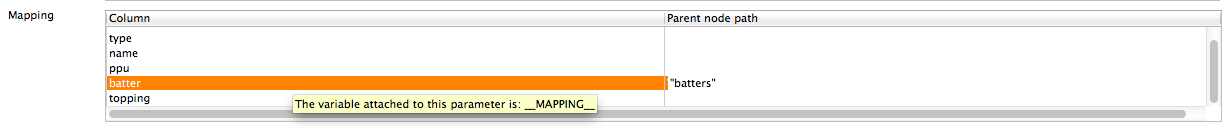
Comments