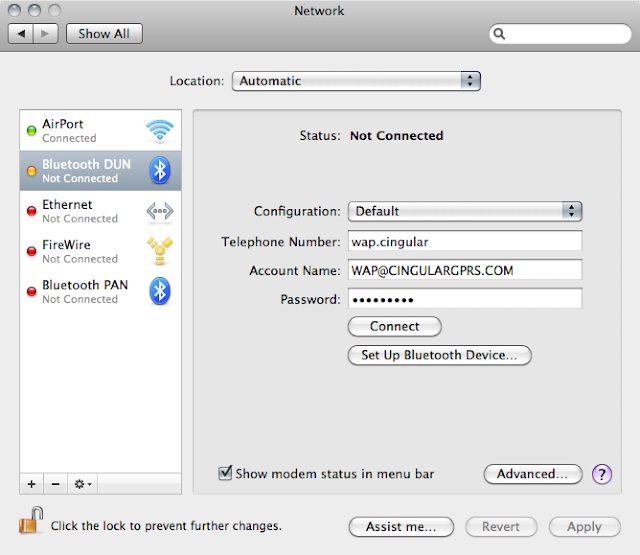Chances are you're using an Asterisk server on Linux with your SPA-941, SPA-942, or SPA-962 VoIP phones. If you're having an issue, like trouble upgrading firmware it's nice to know what the phone is saying. Simple. Enable remote syslog logging: On your Linux machine, in this case CentOS, enable remote syslog logging in /etc/sysconfig/syslog by adding a -r to the SYSLOGD_OPTIONS line. It will end up looking something like this: SYSLOGD_OPTIONS="-r -m 0" Restart syslog ( /etc/init.d/syslog restart ) and then onto the phone. Enable Logging on the SPA device On your SPA device under (Admin -> System) enter the IP of your syslog server into the boxes and set a debug level (0 is off, 3 is most verbose): Look at your logs: In /var/log/messages you should see some output the phone is putting out. This is an example of a successful firmware upgrade on an SPA-941 Feb 25 13:06:18 10.0.22.114 SPA-941 00:0e:08:23:15:2c -- Requesting upgrade http://10.0.22....
.png)
.png)