Flush Jaspersoft OLAP Cache from Talend/JasperETL
JaspersoftETL is a Java code generation tool designed to load your operational data into a data warehouse and get it ready for reporting and analysis. Jaspersoft OLAP takes advantage of aggregate tables and an in-memory cache to speed up queries. If you're running a nightly job to load the DW, it's a good idea to clear the OLAP cache at that time, otherwise your users will not take advantage of new data.
There are several ways to clear the OLAP cache:
There are several ways to clear the OLAP cache:
- Login with superuser privileges and display the OLAP Settings page.
- In the OLAP Settings panel, click Flush OLAP Cache.
- Using utilities such as cURL and wget, send an HTTP request to this URL:
http://server:8080/olap/flush.html?j_username=superuser&j_password= - Restart the application server instance.
- Call the Java API.
I've created a small component that allows the clearing of cache via the URL method from a JasperETL/Talend job. Essentially it will prompt you for a username and password (and note that only superuser can clear the cache by default) and a server URL. The URL should point to something like
http://server:8080/jasperserver-pro/olap/flush.html
You may find the tJasperOLAPCache component on talendforge.org
Another useful thing to do would be to use the tJasperServerExec plugin to re-populate the cache.

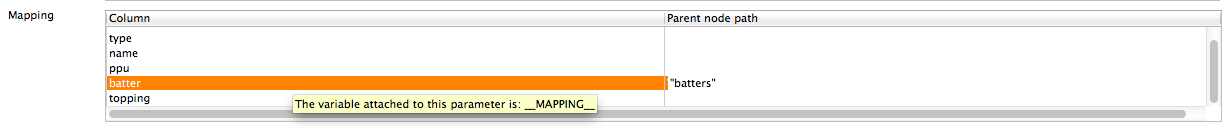
Comments
www.21cssindia.com/courses/talend-online-training-160.html
online training, courses, talend online training, carbone, olivier, cv, talend, Engineer, Research, Developement, Training, elearning, soft, training , open source, ...