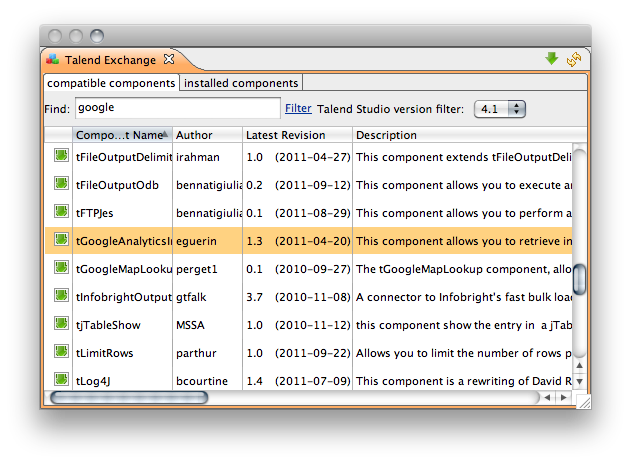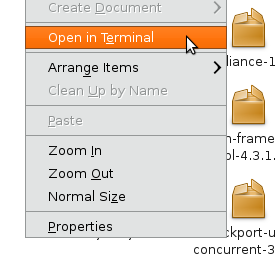Flush Jaspersoft OLAP Cache from Talend/JasperETL

JaspersoftETL is a Java code generation tool designed to load your operational data into a data warehouse and get it ready for reporting and analysis. Jaspersoft OLAP takes advantage of aggregate tables and an in-memory cache to speed up queries. If you're running a nightly job to load the DW, it's a good idea to clear the OLAP cache at that time, otherwise your users will not take advantage of new data. There are several ways to clear the OLAP cache: Login with superuser privileges and display the OLAP Settings page. In the OLAP Settings panel, click Flush OLAP Cache . Using utilities such as cURL and wget, send an HTTP request to this URL: http://server:8080/ olap/flush.html?j_username=superuser&j_password= Restart the application server instance. Call the Java API. I've created a small component that allows the clearing of cache via the URL method from a JasperETL/Talend job. Essentially it will prompt you for a username and password (and note t